Product Filter
As of WordPress 5.8, the Block Widgets Editor replaces the previous widgets administration. The widget described here is available as a Legacy Widget when using the new Block Widgets Editor. However, to maintain full widget settings functionality, you must install the Classic Widgets plugin which restores the previous (“classic”) WordPress widgets settings screens.
Configuring Filter widgets
Click on Appearance > Widgets from the main navigation menu in your Dashboard.
Add new filter widgets from the Available Widgets section by dragging them to the Sidebar you want to customize.
Preview your site and you should see the content from your new Widget.
Return to the Widgets Screen to continue adding Widgets to the Sidebar as needed.
To arrange the Widgets within the Sidebar, click, drag and drop the widgets in the order you want.
To customize the Widget features, click the down arrow (or edit link) in the upper right corner to expand the Widget’s interface.
To save the Widget’s customization, click Save. (If simply moving a widget to the sidebar without making customizations, you do not need to click the Save button.)
Preview your site again, and all of your changes should be visible.
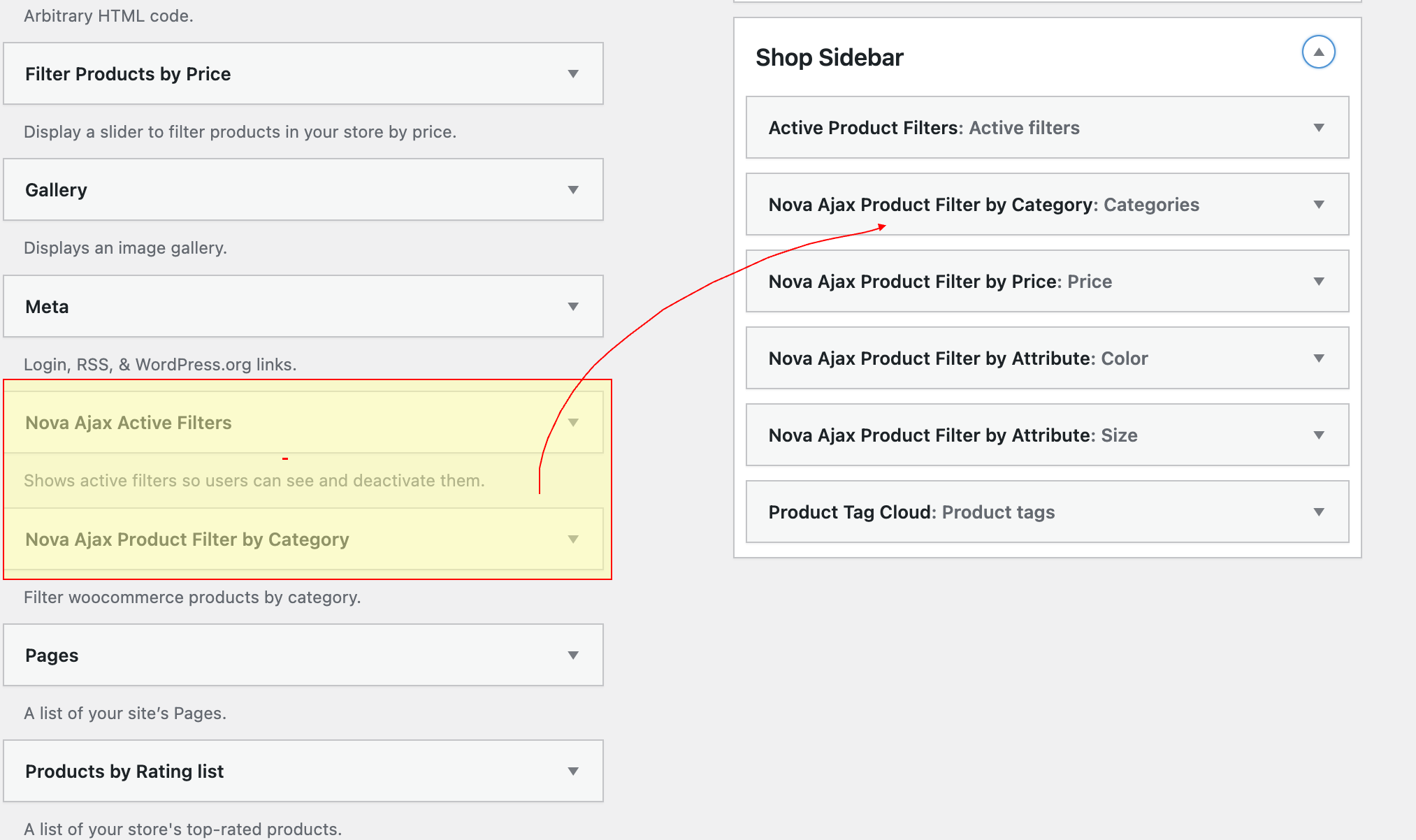
Last updated